| 登录 注册 发新帖 |
|
小Q呆
一代宗师
|
[学习类] [视频] [] 《Adobe Photoshop CS6 一对一高级视频教程》[光盘镜像]-->英文名: Lynda com Photoshop CS6 One on One Advanced 资源格式: 光盘镜像 主讲人: Deke McClelland 发行日期: 2012年9月12日 地区: 美国 对白语言: 英语 文字语言: 英文 简介: /thumb.jpg) 语言:英语 网址:http://www.lynda.com/Photoshop-tutorials/Photoshop-CS6-One-One-Advanced/105386-2.html 类别:教程 Lynda.com 出品的时长11小时10分的Adobe Photoshop CS6 一对一高级视频教程 。这是继基础和中级后的第三部分教程。时长:11小时10分, 作者:Deke McClelland,官方发布日期:2012年9月12日,语言:英语 Photoshop是Adobe公司旗下最为出名的图像处理软件之一,集图像扫描、编辑修改、图像制作、广告创意,图像输入与输出于一体的图形图像处理软件,深受广大平面设计人员和电脑美术爱好者的喜爱。Photoshop软件具备最先进的图像处理技术、CS6全新的创意选项和极快的性能。润色图像使其具有更高的精确度,并使用全新和改良的工具和工作流程直观地创建 3D 图形、2D 设计和整部电影。增强您的创造性和提高工作效率。Adobe Photoshop CS6新的 Adobe Mercury 图形引擎、创新的内容识别工具、简化的 3D 图稿创作、改良的设计工具等功能,具有极快的性能。 在这个教程中Deke McClelland演示了如何调整自己的颜色,界面和性能设置,以获得最佳的图像和最有效的Photoshop,并探讨了智能对象,阴影/高光和曲线,非破坏性的无损调整。深入探讨Camera Raw中进行实验的编辑工具集,并返回到Photoshop讨论色调,模糊和混合模式。Deke McClelland还告诉我们尝试正确的方法来锐化细节和降低噪点,以及快速蒙版、 颜色范围和调整边缘创建快速和准确的选择。 The third part of the popular and comprehensive series Photoshop CS6 One-on-One follows industry pro Deke McClelland as he plunges into the inner workings of Adobe Photoshop. He shows how to adjust your color, interface, and performance settings to get the best out of your images and the most out of Photoshop, and explores the power of Smart Objects, Shadows/Highlights, and Curves for making subtle, nondestructive adjustments. The course dives into Camera Raw to experiment with the editing toolset there, and returns to Photoshop to discuss toning, blur, and blend modes. Deke also teaches tried-and-true methods for sharpening details and reducing noise, as well as creating quick and accurate selections with Quick Mask, Color Range, and Refine Edge commands. Topics include: Adjusting the color settings in Photoshop Placing and blending Smart Objects in a scene Transforming and warping vector objects Correcting for lens distortion Mitigating halos and enhancing contrast with Shadows/Highlights Adding and editing points on a curve Editing multiple images in Camera Raw Creating a pro-quality sepia tone or quadtone Colorizing with blend modes and opacity Reducing and smoothing over noise Creating depth-of-field effects with blur Selecting with Color Range and Quick Mask Perfecting a mask with Refine Edge Drawing paths with the Pen tool Converting path outlines to vector masks 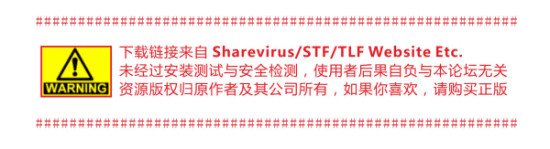 资源更新列表 http://www.VeryCD.com/i/5190747/create/fol...postTime /thumb.jpg) 目录: 23. Shortcuts and Settings 30m 4s Welcome to One-on-One 2m 19s Loading the dekeKeys keyboard shortcuts 6m 5s Remapping your Macintosh OS shortcuts 3m 4s Adjusting a few general preferences 4m 3s Using the visual HUD color picker 2m 2s The interface and performance settings 5m 31s Adjusting the color settings in Photoshop 7m 0s 24. Smart Objects 47m 0s Smart Objects 1m 36s Three ways to place a Smart Object 3m 6s Copying and pasting from Adobe Illustrator 4m 11s Transforming and warping a vector object 4m 48s Blending a Smart Object into a photograph 3m 10s Blurring with a nested Smart Filter 4m 57s Editing a Smart Object in Illustrator 3m 20s Creating "true clones" 3m 50s Duplicating a group of clones 2m 53s Breaking the Smart Object link 2m 53s Styling and blending Smart Objects 2m 44s Editing originals; updating clones 3m 41s Removing people from a scene with Median 5m 51s 25. Shadows/Highlights 29m 59s Luminance meets sharpening 1m 2s Correcting for lens distortion 4m 39s Introducing Shadows/Highlights 3m 54s Mitigating halos with Radius values 4m 19s Enhancing the effects of Midtone Contrast 3m 18s Creating a "bounce" with Gaussian Blur 3m 29s Sharpening on top of blur 2m 47s Masking a group of Smart Filters 2m 53s Reducing the density of a layer mask 3m 38s 26. Using Curves 49m 10s Using Curves 2m 40s Introducing the Curves adjustment 7m 36s Adding and editing points on a curve 6m 27s Winning Curves tips and tricks 8m 12s Correcting a challenging image 6m 33s Selecting and darkening highlights 4m 39s Neutralizing colors and smoothing transitions 6m 6s The new automatic Curves function 6m 57s 27. Camera Raw 1h 31m Camera Raw 2m 11s Opening and editing multiple images 8m 1s Correcting white balance 4m 8s The revamped Exposure controls 8m 8s Working with archival images 7m 54s The Spot Removal and Graduated Filter tools 6m 4s Painting edits with the Adjustment Brush 7m 23s Tone Curves (and why you don't need them) 5m 57s Straighten, crop, and geometric distortions 5m 17s Applying manual lens corrections 5m 14s Vignette, chromatic aberration, and fringe 6m 49s Selective hue, saturation, and luminance 6m 36s Working with JPEG and TIFF images 6m 36s Camera Raw Smart Objects 6m 48s Editing Camera Raw images from Bridge 4m 24s 28. Duotones and Colorize 32m 30s Duotones 1m 23s Creating a professional-quality sepia tone 4m 18s Introducing the Gradient Map adjustment 5m 42s Loading a library of custom gradients 3m 48s Creating a custom quadtone 5m 48s Colorizing with blend modes and Opacity 4m 6s Creating a faux-color, high-key effect 7m 25s 29. Noise and Detail 1h 6m Noise vs. Details 1m 28s Introducing the Reduce Noise filter 7m 29s Correcting a noisy photo 5m 33s Smoothing over high-contrast noise 5m 50s Protecting details with an edge mask 4m 52s Adjusting overly saturated shadows 3m 35s Correcting with High Pass and Lens Blur 3m 45s Brushing away blur and sharpening 6m 42s Creating texture by adding noise 5m 28s The Camera Raw Detail panel 7m 8s Correcting noise and detail in Camera Raw 8m 10s Adding noise grain and vignetting effects 6m 47s 30. The Blur Gallery 44m 30s Blur Gallery 1m 36s Creating depth-of-field effects in post 5m 29s Modifying your Field Blur settings 4m 57s Editing and exporting a Field Blur mask 6m 15s Adding a synthetic light bokeh 3m 52s Using the Selection Bleed option 7m 29s Creating a radial blur with Iris Blur 6m 59s Creating "fake miniatures" with Tilt-Shift 4m 35s Combining multiple Blur Gallery effects 3m 18s 31. Blend Modes 1h 34m Blend Modes 1m 16s Using the Dissolve mode 9m 47s Multiply and the darken modes 8m 30s Screen and the lighten modes 8m 10s Cleaning up and integrating a bad photo 6m 38s Blending inside blend modes 6m 55s Overlay and the contrast modes 6m 53s A few great uses for the contrast modes 9m 7s Difference, Exclusion, Subtract, and Divide 5m 5s Capturing the differences between images 4m 18s Hue, Saturation, Color, and Luminosity 4m 45s Blend mode shortcuts 6m 21s The Fill Opacity Eight 8m 57s Using the luminance-exclusion slider bars 8m 8s 32. Color Range and Quick Mask 44m 20s Color Range 1m 14s Introducing the Color Range command 7m 24s Selecting a complex image with Color Range 5m 49s Refining a selection in the Quick Mask mode 7m 4s Viewing a mask with or without its image 4m 24s Painting directly inside an alpha channel 5m 39s Correcting fringes around a masked layer 8m 5s Turning a layer into a knockout 4m 41s 33. Refine Edge and Layer Masks 59m 43s Refine Edges 1m 28s Laying down a base layer mask 6m 49s Introducing the Refine Edge/Mask command 7m 57s Edge detection and Smart Radius 4m 42s Using the Refine Radius tool 7m 31s The transformative power of Refine Edge 3m 37s Perfecting a mask with overlay painting 10m 58s Combining Quick Selection with Refine Mask 10m 37s Bolstering and integrating hair 6m 4s 34. The Pen Tool 1h 18m The Pen tool 1m 50s Pixel-based masking versus the Pen tool 6m 45s Drawing a straight-sided path outline 6m 57s Moving, deleting, and adding anchor points 6m 10s Dragging control handles to modify curves 5m 27s Converting a path outline to a vector mask 5m 36s Customizing a geometric shape 5m 53s How to position points and control handles 7m 7s Drawing smooth points with the Pen tool 8m 7s Duplicating and scaling a vector mask 5m 21s Cusp points and the Rubber Band option 6m 21s Setting anchor points in the pasteboard 6m 8s Using the Convert Point tool 6m 43s 代码 JWARE Proudly Presents: Lynda.com - Photoshop CS6 One-on-One: Advanced Release Type: Bookware Supplier: JWARE Cracker: JWARE Packer: JWARE Protection: DRM Publisher URL: http://www.lynda.com/ Publisher: Lynda.com Publication date: 12/09/12 Release date: 28/10/12 Description: The third part of the popular and comprehensive series Photoshop CS6 One-on-One follows industry pro Deke McClelland as he plunges into the inner workings of Adobe Photoshop. He shows how to adjust your color, interface, and performance settings to get the best out of your images and the most out of Photoshop, and explores the power of Smart Objects, Shadows/Highlights, and Curves for making subtle, nondestructive adjustments. The course dives into Camera Raw to experiment with the editing toolset there, and returns to Photoshop to discuss toning, blur, and blend modes. Deke also teaches tried-and-true methods for sharpening details and reducing noise, as well as creating quick and accurate selections with Quick Mask, Color Range, and Refine Edge commands. ed2k://|file|[Adobe.Photoshop.CS6.一对一高级视频教程].Lynda.com.Photoshop.CS6.One.on.One.Advanced-JWARE.iso|1658052608|d60b5ef437218e3a8aea84592fd0f2fc|h=ddtfd7oxjeklt6frzgl2vhfnzfgejnda|/ ed2k://|file|[Adobe.Photoshop.CS6.一对一高级视频教程].Lynda.com.Photoshop.CS6.One.on.One.Advanced-JWARE.nfo|1080|1a9da125edba05e0b9e0459991860542|h=k5xx6dt7fvdzetcjoi3tin67p35ppstq|/
#1楼
|
|
|
发帖时间:2012-11-09 21:16:29 |
回复数:4
|
|
哎啦呜哟
一代宗师
|
2012-11-10
#2楼
|
|
技术服务
武林高手
|
2012-11-22
#3楼
|
|
先天无极
武林高手
|
2012-11-25
#4楼
|
|
twincheng
江湖小虾
|
2013-3-14
#5楼
|
|
游客组
|
|
